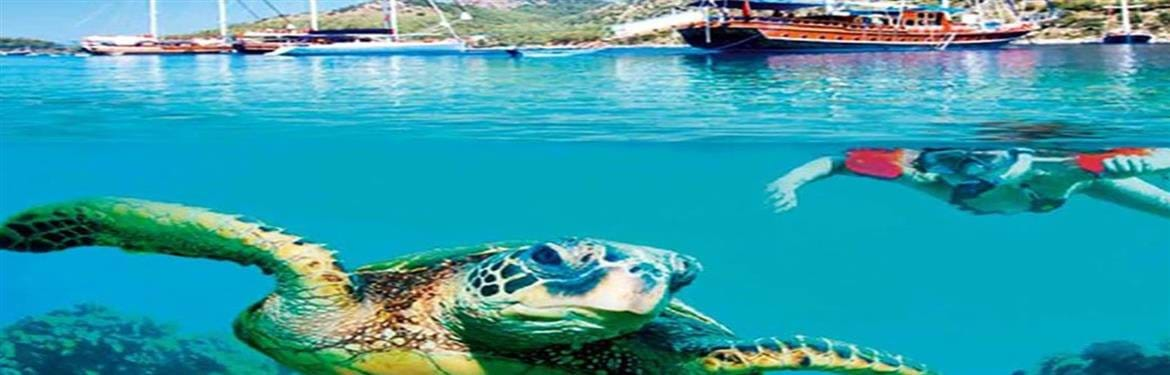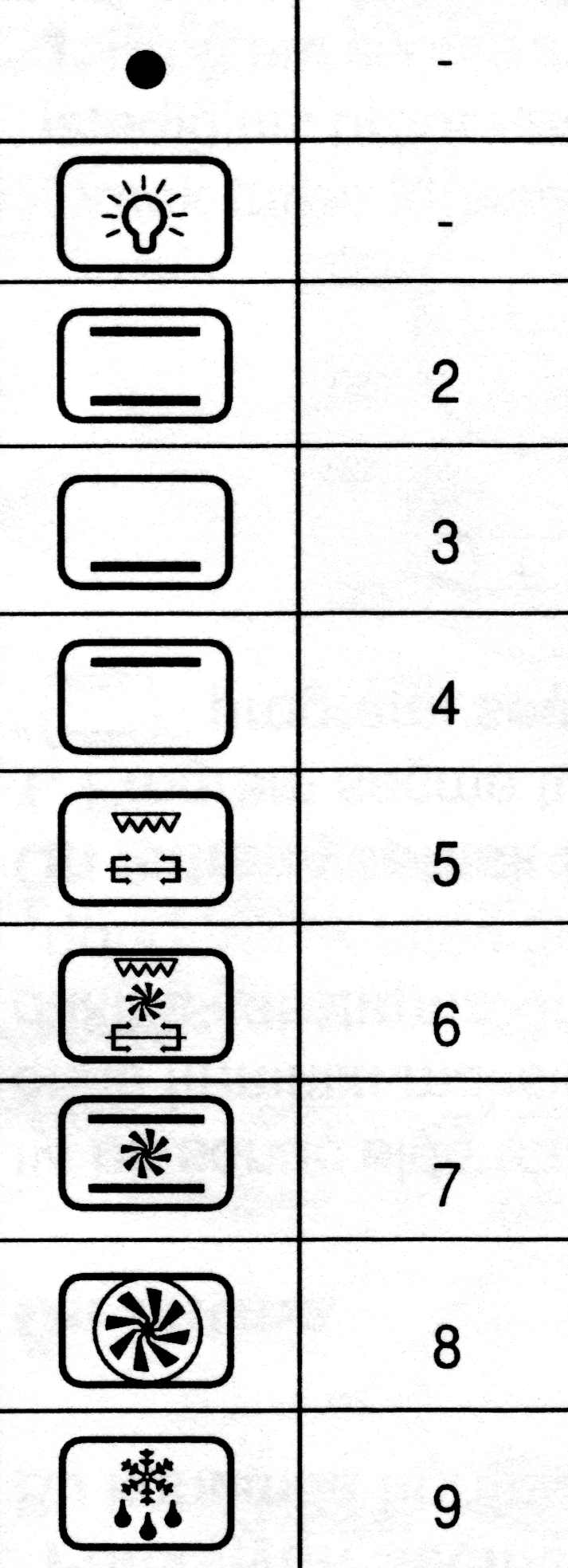Oven
Instructions
The oven will not operate if the time is not set, e.g. after a power cut.
To set time:
Press both the ![]() &
& ![]() keys for approximately 5 seconds.
keys for approximately 5 seconds.
Use the + or – keys to adjust the time.
Oven Functions
1) Light On
2) Top & Bottom Heat
3) Bottom Heat only
4) Top Heat only
5) Rotisserie.
6) Rotisserie with Fan
7) Top & Bottom Heat with Fan
8) Fan
9) Defrost
To use oven:
Select program. E.g. Top heat only,
Select temperature.
When finished cooking turn dials back to 0
Push ![]() to select a certain cooking period, select programme & temperature.
to select a certain cooking period, select programme & temperature.
Then, use the + & - to set amount of minutes you require.
At the end of set time the alarm will sound and ‘A’ will flash on the display panel.
Press ![]() To silence
To silence
Turn dials back to 0
To use Rotisserie;
Select ![]() or
or ![]() for fan assisted
for fan assisted
Select temp.
Place drip tray in bottom of oven.
Put meat on skewer, secure with spikes. Set the skewer on rack & slide into the oven making sure the rotation part is inserted in the slot at the back of the oven.
When cooking complete, return dials to 0
Please clean oven after use.